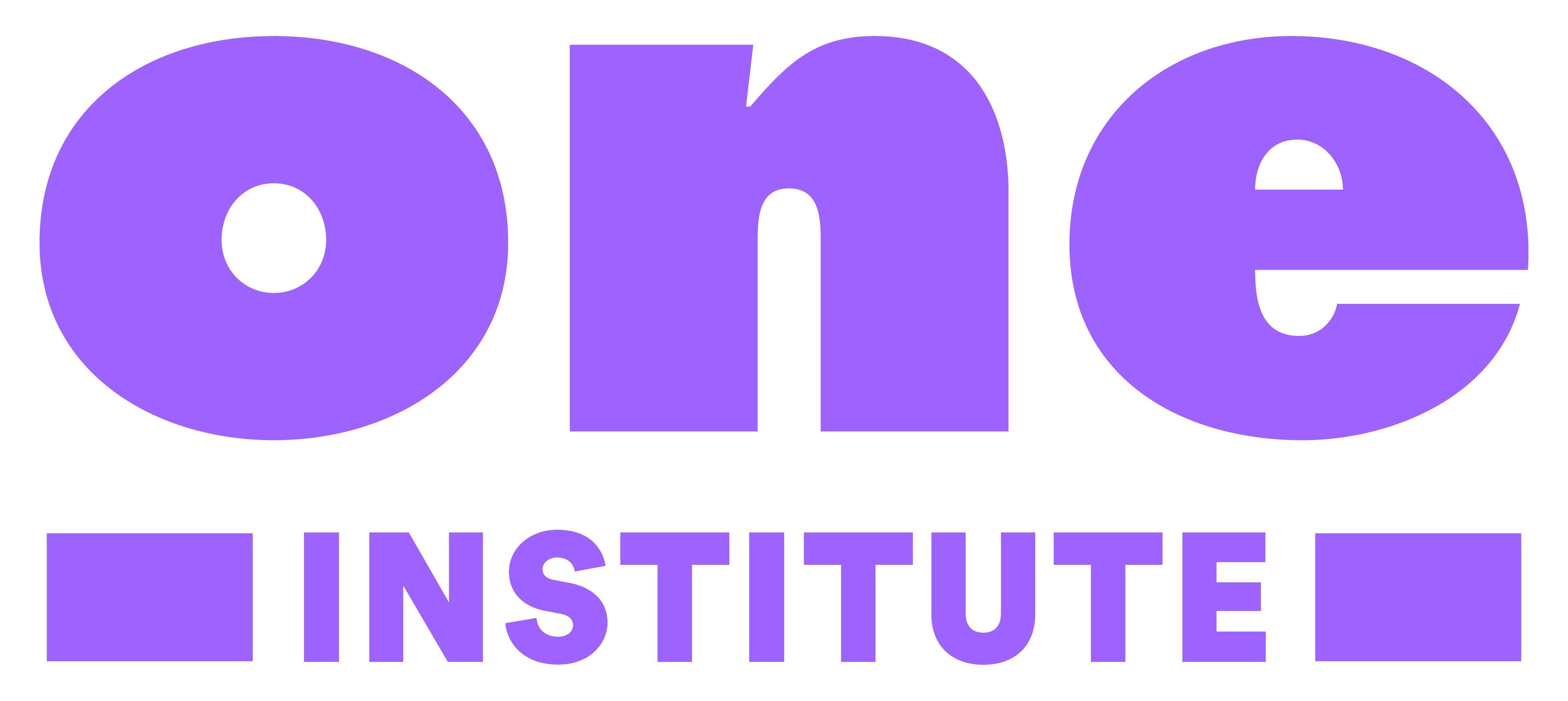Meeting Online

Image Credit: Jim Kepner on phone, International Gay and Lesbian Archives records, ONE Archives at the USC Libraries.
Most of our online events utilize the Zoom video conferencing platform. After you register, you’ll receive an email with the Zoom information. You’ll be provided a link to access video and dial-in number that will allow you to join by phone if preferred.
To increase security for online meetings, we strongly encourage you to get a Zoom account. The semi-private events will require a Zoom account sign-in prior to joining a meeting. To create a Zoom account, click here.
To get started using Zoom, we recommend watch these instructional videos:
How to join a Zoom meeting – click here
How to install Zoom on your computer – click here
How to join via a computer (please use Google Chrome as your browser) – click here
How to join via audio/phone – click here